In my opinion, HTML is rather nice (except for the nasty-to-typing-fingers acronym--ugh!).
I have a complete list of XHTML HTML tags, minus those which are deprecated.
The best thing about it, I think, is paragraphs, like this:
Hi, baby!
<p>Hi, baby!</p>
It saves hordes of time in keeping linebreaks, colors, and margins straight. In fact, you never have to worry about any of that, until you are ready for some style:
This is green, isn't it?
p { color: green; font-family: arial }
Handcrafting your text designs is very fun: "pre" is for preformatting:
<pre>
Sugar and spice,
And Everything Nice.
</pre>
Of course, you might want to emphasize
<em>emphasize</em>
something, or act like you are strong.
<strong>strong</strong>
By this time, you are sick of all these dumb marks, <, >, and =. Don't get angry, but do use an image:
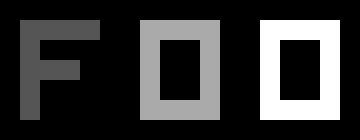
<img alt="image: FOO" src="foo.png" />
Just make sure that you spell the alt (description) and the src (source) correctly!
Before you do anything else, you'll want to make a link, with a:
Yahoo!<a href="http://www.yahoo.com/">Yahoo!</a>.
But don't get the href (web address) wrong! (I don't know if Yapoo.com would like it--oops!)
If you want to go shopping, please make a list.
<ul> <li>beans</li> <li>potatoes</li> <li>mushrooms</li> </ul>
Head up your documents with the right headings.
<h1>Big</h1>
<h2>Less big</h2>
<h3>Normal</h3>
<h4>They get tiny after this:</h4> <h5>Squirrel</h5> <h6>Mouse</h6>
Separate your sections with the horizontal rule (hr).
<hr />
Finally, don't forget the title!
<title>Huh? (An Intro to Oopsies)</title>
More explanations, with less clarity: